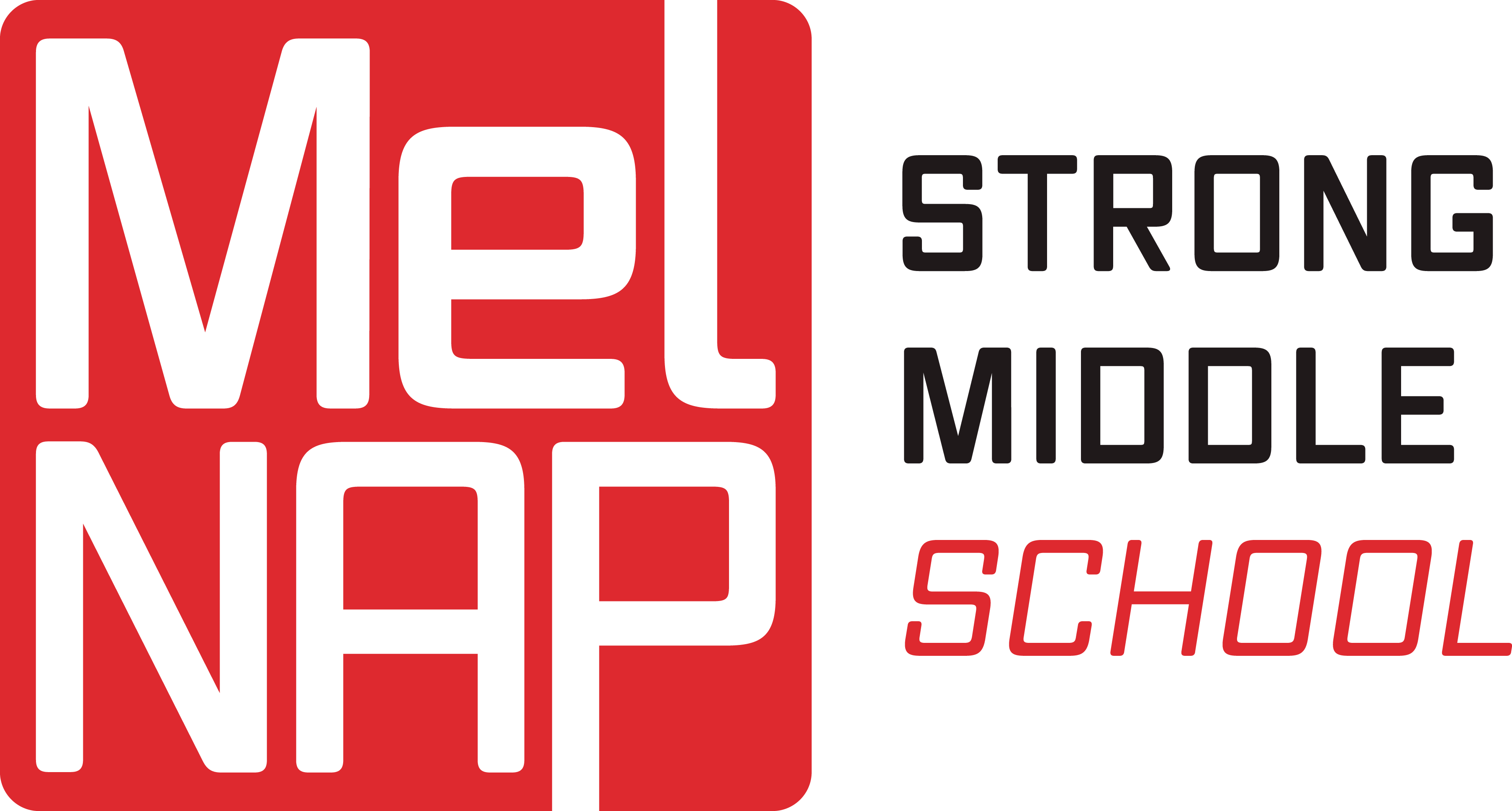2nd Hour Computers - Q3 Assignments
- Instructor
- Mr. Christopher Vilag
- Term
- 2020-2021 School Year
- Department
- Encore
Upcoming Assignments

No upcoming assignments.
Past Assignments
Due:
Open up the slideshow in Google Classroom labeled "A Bad Slideshow Presentation". You will film your video response on FlipGrid to explain to me what you think is wrong with each of the 6 slides.
-------------------------------------
CO: SWBAT evaluate the quality of a Google Slide presentation by recording their critiques of each slide using FlipGrid.
LO: SWBAT orally explain their FlipGrid responses using complete sentences.
Vocab: Google Slides
-------------------------------------
CO: SWBAT evaluate the quality of a Google Slide presentation by recording their critiques of each slide using FlipGrid.
LO: SWBAT orally explain their FlipGrid responses using complete sentences.
Vocab: Google Slides
Due:
1. Create a new Google Sheet on this assignment.
2. Use the data collected from your Google Form last class to create a BAR GRAPH to represent your data.
3. Please remember to include the following on your chart:
- Chart Title
-Horizontal and Vertical Axis Title
-Other customization
-Proper punctuation and capitalization
-----------------------------------------------------------------
CO: SWBAT create a bar graph by inputting their form data into Google Sheets.
LO: SWBAT write to properly title and label their bar graphs.
Vocab: Google Sheets, Bar Graph, Column, Row
2. Use the data collected from your Google Form last class to create a BAR GRAPH to represent your data.
3. Please remember to include the following on your chart:
- Chart Title
-Horizontal and Vertical Axis Title
-Other customization
-Proper punctuation and capitalization
-----------------------------------------------------------------
CO: SWBAT create a bar graph by inputting their form data into Google Sheets.
LO: SWBAT write to properly title and label their bar graphs.
Vocab: Google Sheets, Bar Graph, Column, Row
Due:
Today you are going to create a Google Form in order to collect data from other students. Please follow the directions provided in the video provided.
You need 20 responses by Wednesday. Email the link out to your friends or post it on your social media!
----------------------------------
CO: SWBAT collect and store data by creating a Google form asking participants to pick an item.
LO: SWBAT write a question to show proper use of capitalization and punctuation using a question mark.
Vocab: Google Form
You need 20 responses by Wednesday. Email the link out to your friends or post it on your social media!
----------------------------------
CO: SWBAT collect and store data by creating a Google form asking participants to pick an item.
LO: SWBAT write a question to show proper use of capitalization and punctuation using a question mark.
Vocab: Google Form
Due:
Using the results of our classroom survey, create a pie chart using Google Sheets.
--------------------------------------
CO: SWBAT create a pie chart by using data from a survey and inputting it into Google Sheets.
LO: SWBAT write to label the title of a pie chart using capitalization and punctuation.
Vocab: Google Sheets, Pie Chart
--------------------------------------
CO: SWBAT create a pie chart by using data from a survey and inputting it into Google Sheets.
LO: SWBAT write to label the title of a pie chart using capitalization and punctuation.
Vocab: Google Sheets, Pie Chart
Due:
Using the internet, we are going to search on Google to create a cheat sheet to help us identify some commonly used file formats on computers. You will need this assignment for our activity later this week so make sure you fill out the whole document.
_______________________________
CO: SWBAT identify and categorize different file types by researching each of the 20 extensions using Google.
LO: SWBAT to read websites in order to properly identify what program each file extension works with.
Vocab: File Format Extension
_______________________________
CO: SWBAT identify and categorize different file types by researching each of the 20 extensions using Google.
LO: SWBAT to read websites in order to properly identify what program each file extension works with.
Vocab: File Format Extension
Due:
Using what you learned in the video about the problem solving process, you are going to analyze Ryan's problem and write out how they solved their problem in the graphics organizer. You will also look at a problem you have solved in the past and relate the problem solving process to that problem.
------------------------------------------------------------
CO: SWBAT identify useful strategies within each step of the problem solving process by categorizing steps of a problem into the problem solving process.
LO: SWBAT write to explain what parts of Ryan's Zipline problem fit into the categories Define, Prepare, Try, Reflect.
Vocab: Troubleshooting, Problem Solving
Standard: 1B-AP-13 Use an iterative process to plan the development of a program by including others’
perspectives and considering user preferences.
------------------------------------------------------------
CO: SWBAT identify useful strategies within each step of the problem solving process by categorizing steps of a problem into the problem solving process.
LO: SWBAT write to explain what parts of Ryan's Zipline problem fit into the categories Define, Prepare, Try, Reflect.
Vocab: Troubleshooting, Problem Solving
Standard: 1B-AP-13 Use an iterative process to plan the development of a program by including others’
perspectives and considering user preferences.
Due:
Create a new document using MLA formatting. Answer the following questions using complete sentences and paragraph form.
1. What is one thing fun that you did over Mid-Winter Break?
2. Who did you see over Mid-Winter Break?
3. What is one thing that you wish you would have done during Mid-Winter Break that you didn't do?
---------------------------------------------------------------------------
CO: SWBAT compose an MLA Formatted document by creating a template in Google Docs and writing about Mid-Winter Break.
LO: SWBAT write to create an MLA formatted document correct capitalization of proper nouns.
Vocab: MLA, Format
1. What is one thing fun that you did over Mid-Winter Break?
2. Who did you see over Mid-Winter Break?
3. What is one thing that you wish you would have done during Mid-Winter Break that you didn't do?
---------------------------------------------------------------------------
CO: SWBAT compose an MLA Formatted document by creating a template in Google Docs and writing about Mid-Winter Break.
LO: SWBAT write to create an MLA formatted document correct capitalization of proper nouns.
Vocab: MLA, Format
Due:
Use the following sentence stem to write Mr. Vilag a professional email. Please make sure that you use the subject provided for your email.
SUBJECT: Something Unique About Me
STEM: Something unique about me is _______________________.
SIGNATURE:
----------------------------------------------------------------
CO: SWBAT compose and send a professionally formatted email by emailing Mr. Vilag on Gmail.
LO: SWBAT write complete sentences using capitalization and punctuation using the stem "Something unique about me is _______________________."
Vocab: Email, Subject, To, CC, BCC
SUBJECT: Something Unique About Me
STEM: Something unique about me is _______________________.
SIGNATURE:
----------------------------------------------------------------
CO: SWBAT compose and send a professionally formatted email by emailing Mr. Vilag on Gmail.
LO: SWBAT write complete sentences using capitalization and punctuation using the stem "Something unique about me is _______________________."
Vocab: Email, Subject, To, CC, BCC
Due:
Today we are going to record an average score for our typing words per minute. The Loom video is step by step instructions for how you are going to complete this task. Remember, you have to take the typing test 3 times in order to have the data needed to calculate your average.
---------------------------------------------------------------------------------------------
CO: SWBAT calculate their average typing words per minute by creating a Google Sheet and using the "AVERAGE" function.
LO: SWBAT write complete sentences by completing the Typing Test on TypingTest.com.
Vocab: Words Per Minute, Average
---------------------------------------------------------------------------------------------
CO: SWBAT calculate their average typing words per minute by creating a Google Sheet and using the "AVERAGE" function.
LO: SWBAT write complete sentences by completing the Typing Test on TypingTest.com.
Vocab: Words Per Minute, Average